User Insight related to your form or quiz
Wispform offers the ability for you to view detailed analytics on who have visited your forms, where they are coming from, and where they ended up going. You can use these data to get a better break down of your users and make informed decision on how to improve your form, quiz, and lead generation process.
The User Insight dashboard is a paid feature. If you want to view these data, you will be prompted to upgrade to Wispform Business for $45/month or $35/month(billed annually).
Use the guide below to learn how you can use this feature
Understand recent views and responses
You can easily navigate to drop-off insight page of your form by going to each of your form's "Results" page and clicking on "User Insight" on the left hand bar.
The first graph you will land on is the views and responses line graph over the last 10 days. Here you can get a summary of how many people visited and responded to your form on particular days.
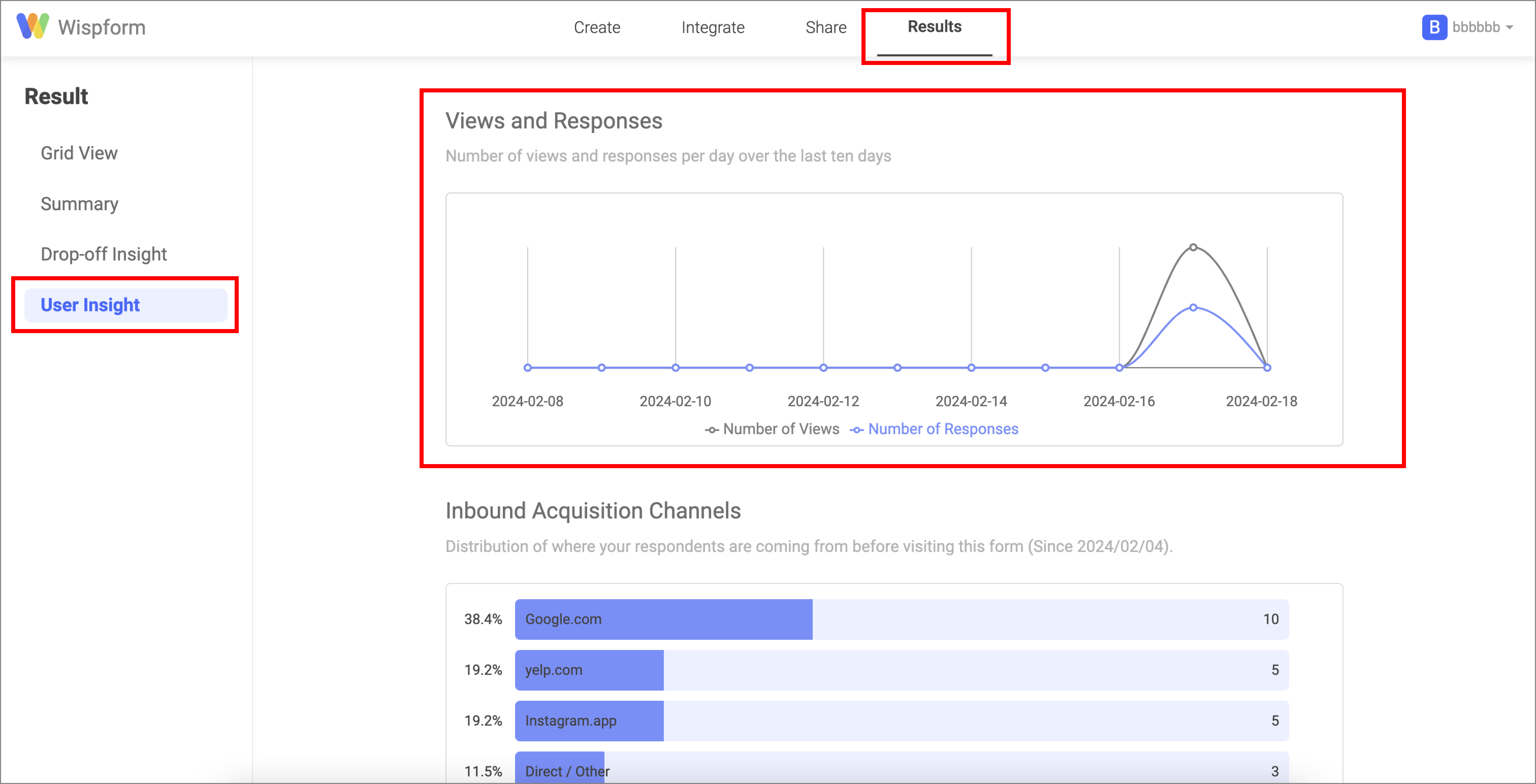
Understand you inbound acquisition channels and user outcomes
Wispform remembers which website your visitors came from before being redirected to Wispform. This will help you better understand the performance of your various marketing and social media channels.
You can also go further down and see a distribution of your responders' outcomes. That is which thank you page or outcome page they ended up landing on after after submitting their response. This is particularly useful if you have form or quiz with multiple outcomes.
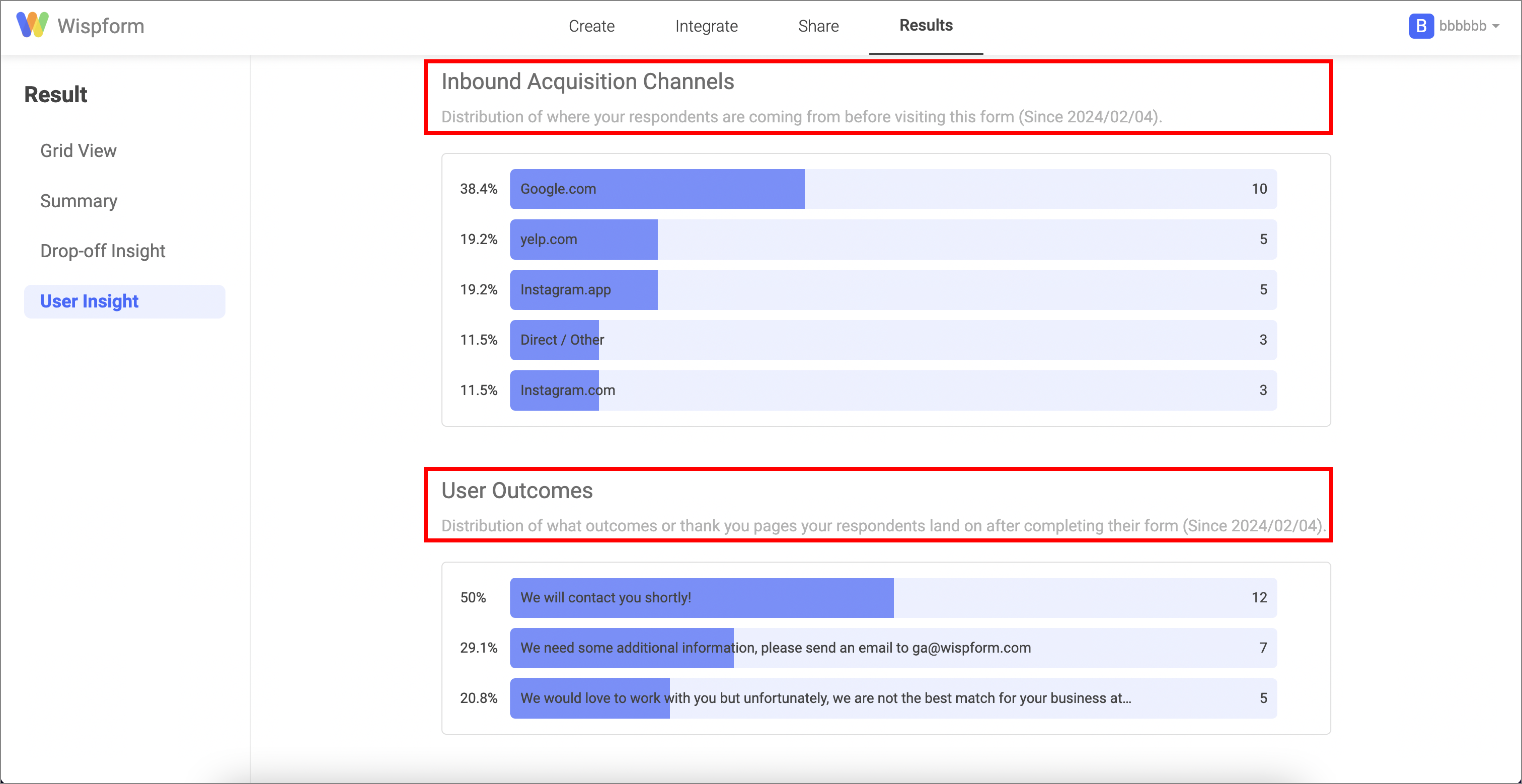
Understand your post-completion redirects, and device/browser distribution
In your user insight dashboard, you can also see the distribution of where your user gets redirected to after the completion of their form. This is normally the redirect on submission link you configured in your form setting or the redirect URL that you add to your Thank You page button.
Finally, you can also see a distribution of what browser and operating platform your users are using when visiting Wispform.

Give it a try and feel free to reach out if you have any questions using the chat bubble on the bottom right.
Related Articles