The Definitive Guide to Data Collection Tools in 2019
If you are looking for the best data collection tools and the perfect set of features for your project, you have come to the right place. Here at Wispform, we help thousands of people with collecting data everyday. What this means is that we are the experts when it comes to choosing and setting up an online tool for data collection. This guide is broken up into three sections:
- Data collection tools you should consider in 2019
- Most important features that you must know about in 2019
- Tactics that will help you get a better response
Note: Although Wispform is one of the great tools for data collection, it is only one possible option on the market today. This guide will focus on data collection tools in general rather than push you to use one or the other.
We hope you can use this guide to learn about all the features, tools, and tactics available today. If you find it useful, please help us share this with others who might be interested.
Section 1: What are the best data collection tools in 2019?
We will start off with helping you pick the best data collection tool for your scenario. We will categorize the existing offers so you can quickly narrow down on what you need.
- Industry Giants - The focus is on paying customers that will pay thousands to hundreds of thousands dollars. They provide a lot of features that are used by the power users.
- The Upstart - The focus is on individuals and SMBs. Players in this category are coming up with innovative designs and providing all features necessary for 95% of the use cases. Most of these companies a founded in the last few years.
- Classic form builders - These are the solutions thats been around for a long time. They continue to provide a solid solution but have not made much changes in terms of design and features. Targeted audience goes from enterprise to SMB to individual who continue to use them because they will always work the same.
Industry Giants
The companies that come to mind for this category are Qualtrics, SurveyMonkey, and Medallia. With a focus on the largest enterprises from universities, to global hotel chains to fortune 500s, these solutions provide a lot of features. There will be many feature that are specific to a vertical. For example, hotel chains will want to relay disatisfied customer responses to their front line workers so they can quickly help fix the customer experience.
On top of the features we have just talked about above, these companies have databases of questions that can help you phrase a perfect question. They also offer the ability to help you find targeted responders like in the case of SurveyMonkey audience. If you work for a large company or go to a university, the chances are high that you will be able to use these solutions for free.
The Upstarts
The companies that come to mind for this category are Wispform, Typeform, and SurveySparrow. With a focus on modern age design and best practice, these solutions offer a comprehensive package for individuals and SMBs looking to collect data. The pricing is very generous. Wispform ($10), Typeform ($30), and SurveySparrow($20-$100) all offer great solutions if you are looking to get all the features talked about in this guide. We recommend you to pick from this category if you are smaller and looking for a cheaper solution.
Classic form builders
The companies that come to mind in this category are FormStack, Wufoo, and Jotform. These solutions have been around for a while but have neither expanded into a full suite enterprise solution nor made adjustments to match the features required for a modern form. Customers continue to shell out $30 - $200 for these solution on a monthly basis in order to continue getting the same service. This guide doesn't really recommend you to choose one of these solutions unless you have already built workflows around them.
Section 2: Features that you must know about for data collection tools
Below are some of the top features that you should be aware of when choosing a data collection tool in 2019. Some of these features are very new on the market and will either help your form stand out or simplify the process of analyzing and processing your data.
Beautiful, customized style
Not everyone wants to go and fill in another boring form. Use your data collection tool to make your survey more interesting. Add colors and images to each question and choose a relevant theme or background color.
Note: In 2019, the most popular trend is to create a conversational form. What this means is that the form should be designed to feel like a conversation.
When users make an input or choose an option, the form automatically moves them to the next as if the user is having a conversation. Based on reasearch, this tactic helps to increase response rate by around 35%. Below is an example of the conversational form offered by Wispform.
Logic jumping and conditional logic
Not everyone needs to see and fill in every question. For some surveys with 100+ questions, each person may only have 10-20 questions that are relevant. There are a couple of different names for this feature.
- Skip Logic - The ability to skip a few questions in the future based on answer to one question. Available in data collection tools like SurveyMonkey, Qualtrics, SmartSurvey etc.
- Conditional brancing / branch logic - Separate the path of responders based on the answer they provide for a question so all questions in the future will be specific to that branch. Available in Wufoo, Google forms, Microsoft forms etc.
- Logic jumping - The best of both worlds, achieve the function of both skip logic and branch logic by allowing you to choose the question number you want to jump to based on answer to a question. Available in Wispform, Typeform, SurveySparrow etc.
This is one of the most important features especially if you have a lot of questions to ask. Give your responders a customized experience so that they not only see a smaller set of questions but also complete them while staying focused. If they feel the survey is personalized, they will more likely try their best to give the best response.
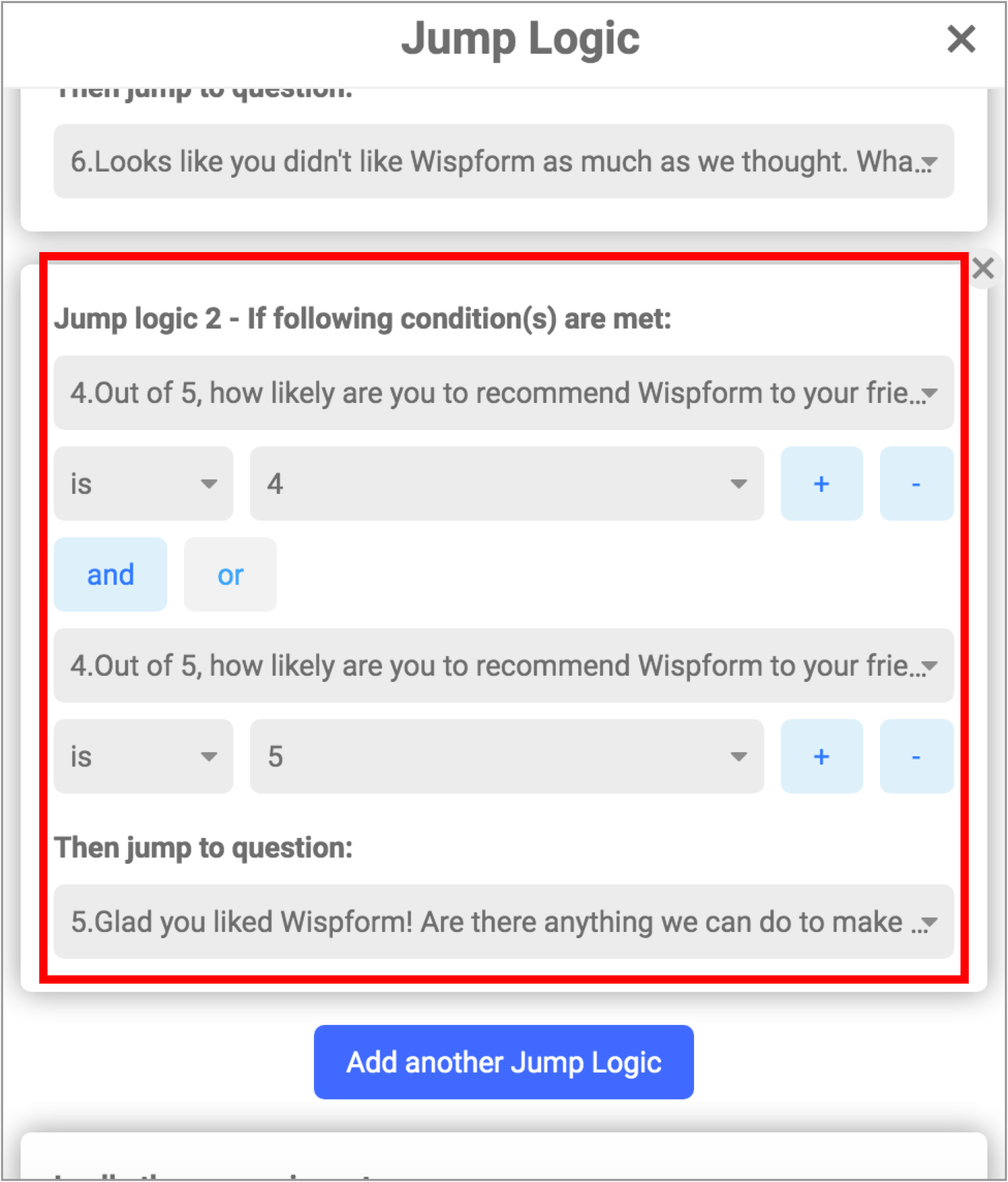
Customized welcome and thank you pages
It is important to have awesome welcome pages and thank you pages for online forms that you create to collect data. The best tools should allow you to add an image or multiple images on the welcome page so that responders will be fully engaged with your form while they input their data. You should also use the welcome page to give a clear direction on what you are looking for in the data you are collecting and the purpose of collecting this data. Adding these will make your form user friendly and will encourage people to actually provide the data you are looking for.
On thank you pages you should look to add a thank you note as well as a button to redirect people. In most of the cases, your business with the responder does not end when they submit the data. You will either want to redirect them to your website, some blog post explaining your project or other relevant information. You will also want to use this opportunity to give them information on any next steps that they will need to do. Below is an example inside Wispform's form builder where you can include a note, add a redirect button, and/or add an image.

Visualize and Export Data
Once you have collected the data, you will need a way to summarize and visualize it. If you have any polling questions like multiple choice or rating, you should be able to use the data collection tool to visualize it. Your data collection tool should also give you the ability to see how many people has viewed and responded to your survey. In the example below, you can see some of the basic metrics provided in Wispform.
 In a lot of the cases, these basic visualization are not enough. Especially if you want to better understand the result. Below are some of the common features that most data collection tools will provide you.
In a lot of the cases, these basic visualization are not enough. Especially if you want to better understand the result. Below are some of the common features that most data collection tools will provide you.
- CSV Export - Export your responses in a csv format. For the excel experts, you will be able to do what ever you want with the collected data such as drawing graphs or making comments and changes to each response.
- PDF Export - An idea popularized by Formstack is the ability to export individual responses in a pdf file. When collecting data from a client before a consulting session, you can save a pdf to simplify the discussion.
- Filtering - For the people who collect a lot of data using their data collection tool, the ability to filter out the data based on answer to specific fields will allow them to quickly narrow down on data they are looking for.
- Sorting - Similar to filtering, this will simplify the process of finding the most relevant information.
- Searching - The ability to search for a specific text in the data often becomes useful when you are dealing with a large amount of data.
- Delete - In this day and age with GDPR and data privacy discussion, the ability to delete the data you collected, especially from cloud based software is a must. If the information is very personal, try to delete it within 30 days.
An example of how you can perform these action in Wispform is attached below for reference. Most of the top tools will support all these features in one form or another.
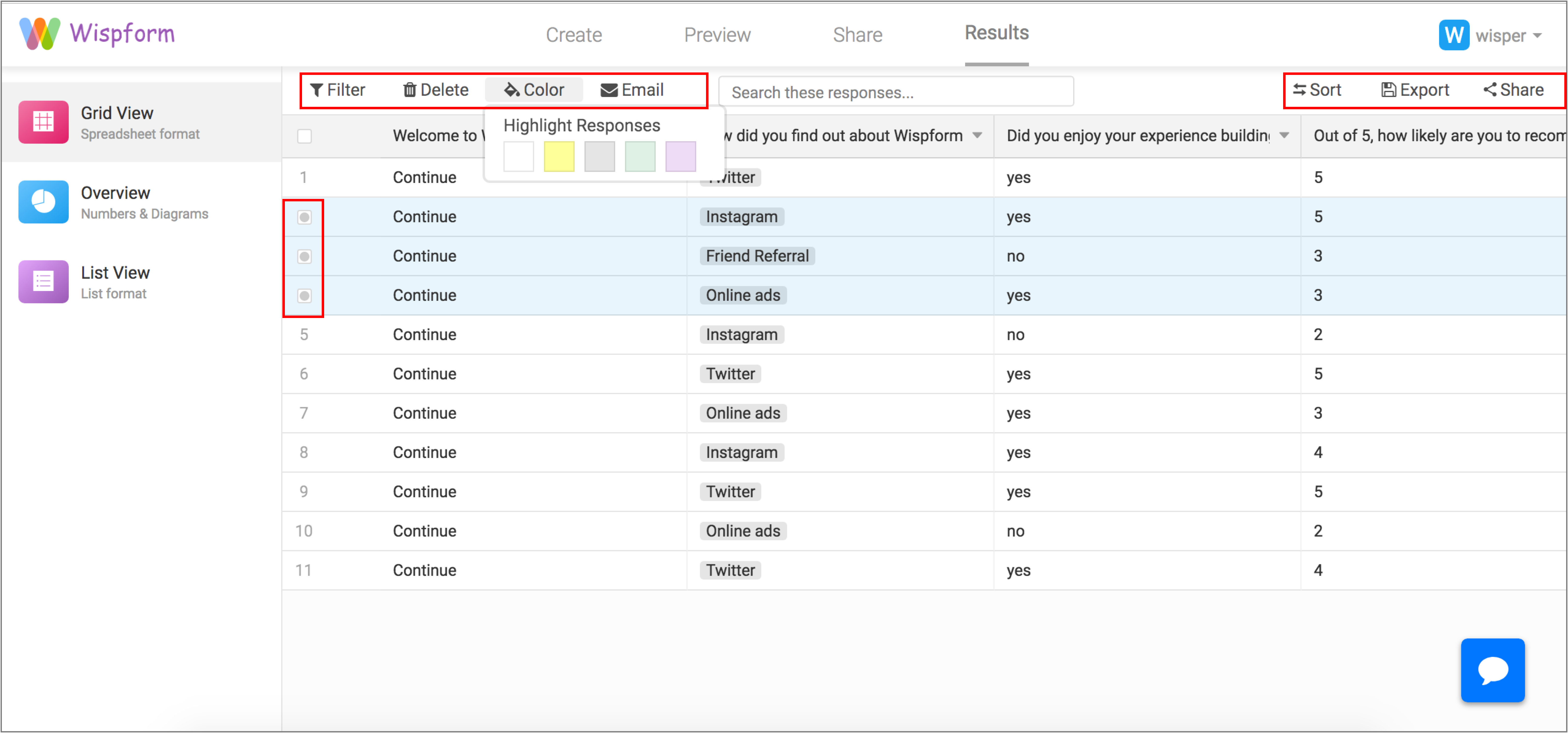
Section 3: Tactics that will help you get a better response
Use multiple choices where possible
Filling in data is annoying and takes time. Especially if your tool is trying to collect a lot of data from an individual. The number one suggestion we have here is for you to reduce the need for people to input specific value by using multiple choice. For example, instead of having users fill in their occupation, setup a multiple choice with 5 of the most common occupation for your respondent and have an "add extra" field for those who don't match any of the 5 you have provided. This will greatly increase response rate.
Choose the right time and place to distribute your survey
Though creating the survey is important, finding the right place to distribute your survey is even more important. Brain storm the type of people you want to collect data from and share your form with them on those specific platforms using your data collection tool. For some of the more expensive tools like SurveyMonkey and Qualtrics, you can pay for them to help you distribute your survey. Although that does simplify your task, keep in mind that you will have 0 idea on where this data is collected from. If you are looking for data in a niche area, maybe stay away from these solutions.
Timing is also important. Make sure to check the time zones your responders are in before sharing the survey on social media platform. Depending on your responder, think about whether people are more likely to respond on weekdays or weekends. In most cases, weekend will get you better data for personal information while business day will get you better data for business related questions.
Only purchase ads when necessary
Once you have created your data input form using your data collection tool, you may feel inclined to distribute it using ads on Google for Facebook. Although this may be the easiest way for you to collect data from people outside of your network, the responses you get may not give you the best result. There are a lot of users from developing countries who would try out and click through your responses and their click are worth cents. Although you might feel good about getting 200 response for only 50 dollars using Google Ad Words, these responses may complicate your process. The recommendation here is to try share your survey among your own network and encourage others to share it on your behalf. You can also find blogs and websites relevant to the data you want to collect and convince them to help you with your survey by contacting them in their contact form.
Section 4: Why you should choose Wispform
If you have read all the content on this page, you should be an expert by now when it comes to data collection tools. Wispform, which is part of the upstart category, is founded in 2018. Sick of the industry standard to charge at least $30/month for individuals and SMB trying to do basic data collection, our nimble team developed a complete solution that will only cost you $10/month. Afterall, creating a simple survey or form should be cheaper than watching Netflix right? Learn more about the feature we provide below:
Below are some of the top features that you should be aware of when choosing a data collection tool in 2019. Some of these features are very new on the market and will either help your form stand out or simplify the process of analyzing and processing your data.
Beautiful, customized style
Not everyone wants to go and fill in another boring form. Use your data collection tool to make your survey more interesting. Add colors and images to each question and choose a relevant theme or background color.
Note: In 2019, the most popular trend is to create a conversational form. What this means is that the form should be designed to feel like a conversation.
When users make an input or choose an option, the form automatically moves them to the next as if the user is having a conversation. Based on reasearch, this tactic helps to increase response rate by around 35%. Below is an example of the conversational form offered by Wispform.
Logic jumping and conditional logic
Not everyone needs to see and fill in every question. For some surveys with 100+ questions, each person may only have 10-20 questions that are relevant. There are a couple of different names for this feature.
- Skip Logic - The ability to skip a few questions in the future based on answer to one question. Available in data collection tools like SurveyMonkey, Qualtrics, SmartSurvey etc.
- Conditional brancing / branch logic - Separate the path of responders based on the answer they provide for a question so all questions in the future will be specific to that branch. Available in Wufoo, Google forms, Microsoft forms etc.
- Logic jumping - The best of both worlds, achieve the function of both skip logic and branch logic by allowing you to choose the question number you want to jump to based on answer to a question. Available in Wispform, Typeform, SurveySparrow etc.
This is one of the most important features especially if you have a lot of questions to ask. Give your responders a customized experience so that they not only see a smaller set of questions but also complete them while staying focused. If they feel the survey is personalized, they will more likely try their best to give the best response.
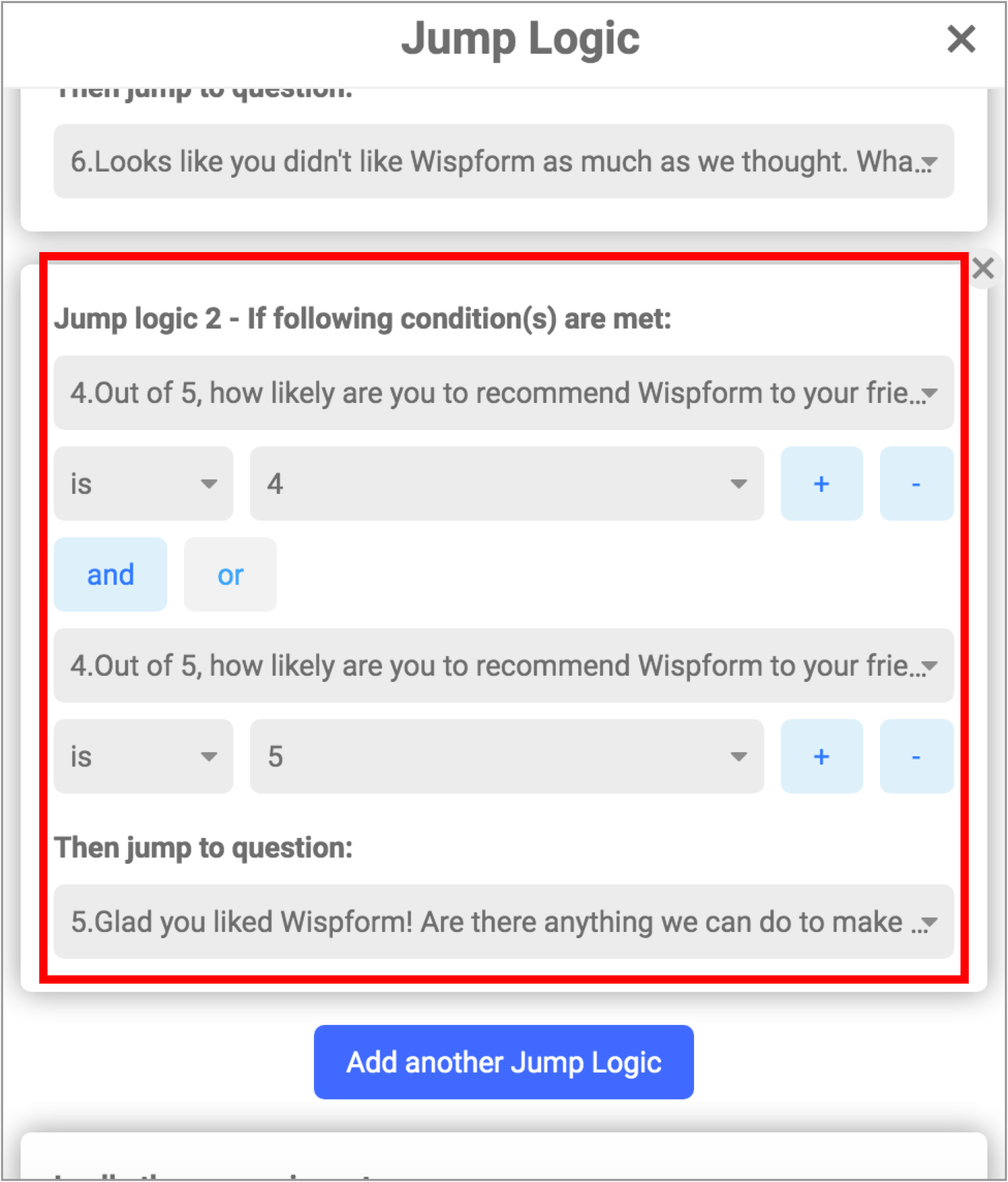
Customized welcome and thank you pages
It is important to have awesome welcome pages and thank you pages for online forms that you create to collect data. The best tools should allow you to add an image or multiple images on the welcome page so that responders will be fully engaged with your form while they input their data. You should also use the welcome page to give a clear direction on what you are looking for in the data you are collecting and the purpose of collecting this data. Adding these will make your form user friendly and will encourage people to actually provide the data you are looking for.
On thank you pages you should look to add a thank you note as well as a button to redirect people. In most of the cases, your business with the responder does not end when they submit the data. You will either want to redirect them to your website, some blog post explaining your project or other relevant information. You will also want to use this opportunity to give them information on any next steps that they will need to do. Below is an example inside Wispform's form builder where you can include a note, add a redirect button, and/or add an image.

Visualize and Export Data
Once you have collected the data, you will need a way to summarize and visualize it. If you have any polling questions like multiple choice or rating, you should be able to use the data collection tool to visualize it. Your data collection tool should also give you the ability to see how many people has viewed and responded to your survey. In the example below, you can see some of the basic metrics provided in Wispform.

In a lot of the cases, these basic visualization are not enough. Especially if you want to better understand the result. Below are some of the common features that most data collection tools will provide you.
- CSV Export - Export your responses in a csv format. For the excel experts, you will be able to do what ever you want with the collected data such as drawing graphs or making comments and changes to each response.
- PDF Export - An idea popularized by Formstack is the ability to export individual responses in a pdf file. When collecting data from a client before a consulting session, you can save a pdf to simplify the discussion.
- Filtering - For the people who collect a lot of data using their data collection tool, the ability to filter out the data based on answer to specific fields will allow them to quickly narrow down on data they are looking for.
- Sorting - Similar to filtering, this will simplify the process of finding the most relevant information.
- Searching - The ability to search for a specific text in the data often becomes useful when you are dealing with a large amount of data.
- Delete - In this day and age with GDPR and data privacy discussion, the ability to delete the data you collected, especially from cloud based software is a must. If the information is very personal, try to delete it within 30 days.
An example of how you can perform these action in Wispform is attached below for reference. Most of the top tools will support all these features in one form or another.
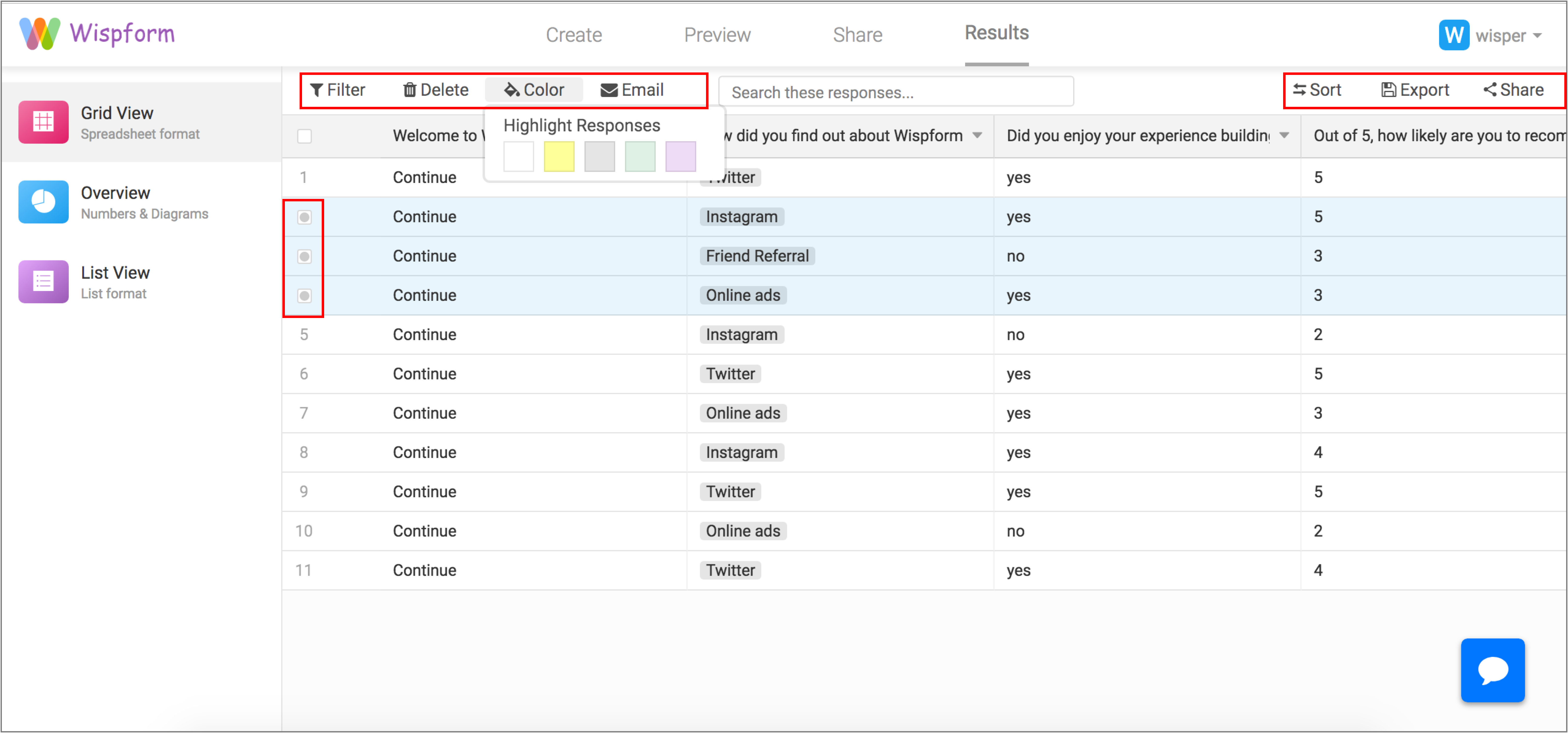
Section 3: Tactics that will help you get a better response
Use multiple choices where possible
Filling in data is annoying and takes time. Especially if your tool is trying to collect a lot of data from an individual. The number one suggestion we have here is for you to reduce the need for people to input specific value by using multiple choice. For example, instead of having users fill in their occupation, setup a multiple choice with 5 of the most common occupation for your respondent and have an "add extra" field for those who don't match any of the 5 you have provided. This will greatly increase response rate.
Choose the right time and place to distribute your survey
Though creating the survey is important, finding the right place to distribute your survey is even more important. Brain storm the type of people you want to collect data from and share your form with them on those specific platforms using your data collection tool. For some of the more expensive tools like SurveyMonkey and Qualtrics, you can pay for them to help you distribute your survey. Although that does simplify your task, keep in mind that you will have 0 idea on where this data is collected from. If you are looking for data in a niche area, maybe stay away from these solutions.
Timing is also important. Make sure to check the time zones your responders are in before sharing the survey on social media platform. Depending on your responder, think about whether people are more likely to respond on weekdays or weekends. In most cases, weekend will get you better data for personal information while business day will get you better data for business related questions.
Only purchase ads when necessary
Once you have created your data input form using your data collection tool, you may feel inclined to distribute it using ads on Google for Facebook. Although this may be the easiest way for you to collect data from people outside of your network, the responses you get may not give you the best result. There are a lot of users from developing countries who would try out and click through your responses and their click are worth cents. Although you might feel good about getting 200 response for only 50 dollars using Google Ad Words, these responses may complicate your process. The recommendation here is to try share your survey among your own network and encourage others to share it on your behalf. You can also find blogs and websites relevant to the data you want to collect and convince them to help you with your survey by contacting them in their contact form.
Section 4: Why you should choose Wispform
If you have read all the content on this page, you should be an expert by now when it comes to data collection tools. Wispform, which is part of the upstart category, is founded in 2018. Sick of the industry standard to charge at least $30/month for individuals and SMB trying to do basic data collection, our nimble team developed a complete solution that will only cost you $10/month. Afterall, creating a simple survey or form should be cheaper than watching Netflix right? Learn more about the feature we provide below:
Use multiple choices where possible
Filling in data is annoying and takes time. Especially if your tool is trying to collect a lot of data from an individual. The number one suggestion we have here is for you to reduce the need for people to input specific value by using multiple choice. For example, instead of having users fill in their occupation, setup a multiple choice with 5 of the most common occupation for your respondent and have an "add extra" field for those who don't match any of the 5 you have provided. This will greatly increase response rate.
Choose the right time and place to distribute your survey
Though creating the survey is important, finding the right place to distribute your survey is even more important. Brain storm the type of people you want to collect data from and share your form with them on those specific platforms using your data collection tool. For some of the more expensive tools like SurveyMonkey and Qualtrics, you can pay for them to help you distribute your survey. Although that does simplify your task, keep in mind that you will have 0 idea on where this data is collected from. If you are looking for data in a niche area, maybe stay away from these solutions.
Timing is also important. Make sure to check the time zones your responders are in before sharing the survey on social media platform. Depending on your responder, think about whether people are more likely to respond on weekdays or weekends. In most cases, weekend will get you better data for personal information while business day will get you better data for business related questions.
Only purchase ads when necessary
Once you have created your data input form using your data collection tool, you may feel inclined to distribute it using ads on Google for Facebook. Although this may be the easiest way for you to collect data from people outside of your network, the responses you get may not give you the best result. There are a lot of users from developing countries who would try out and click through your responses and their click are worth cents. Although you might feel good about getting 200 response for only 50 dollars using Google Ad Words, these responses may complicate your process. The recommendation here is to try share your survey among your own network and encourage others to share it on your behalf. You can also find blogs and websites relevant to the data you want to collect and convince them to help you with your survey by contacting them in their contact form.
Section 4: Why you should choose Wispform
If you have read all the content on this page, you should be an expert by now when it comes to data collection tools. Wispform, which is part of the upstart category, is founded in 2018. Sick of the industry standard to charge at least $30/month for individuals and SMB trying to do basic data collection, our nimble team developed a complete solution that will only cost you $10/month. Afterall, creating a simple survey or form should be cheaper than watching Netflix right? Learn more about the feature we provide below:
| Features | Wispform Pro ($10/month) | Typeform Pro ($30/month) | SurveyMonkey ($37/month) | SurveySparrow ($49/month) |
|---|---|---|---|---|
| Unlimited questions | ||||
| Unlimited responses | ||||
| Custom Thank You Screen | ||||
| Logic Jump | ||||
| File Upload | 5GB | 2GB | Unlimited | Unlimited |
| Accept Payment | ||||
| Calculator | ||||
| 1500+ Zapier Integration | ||||
| PDF Export | ||||
| CSV Export | ||||
| Display quiz score |
If you have any questions, you can directly reach our nimble team through the chat on the bottom right corner of this page.