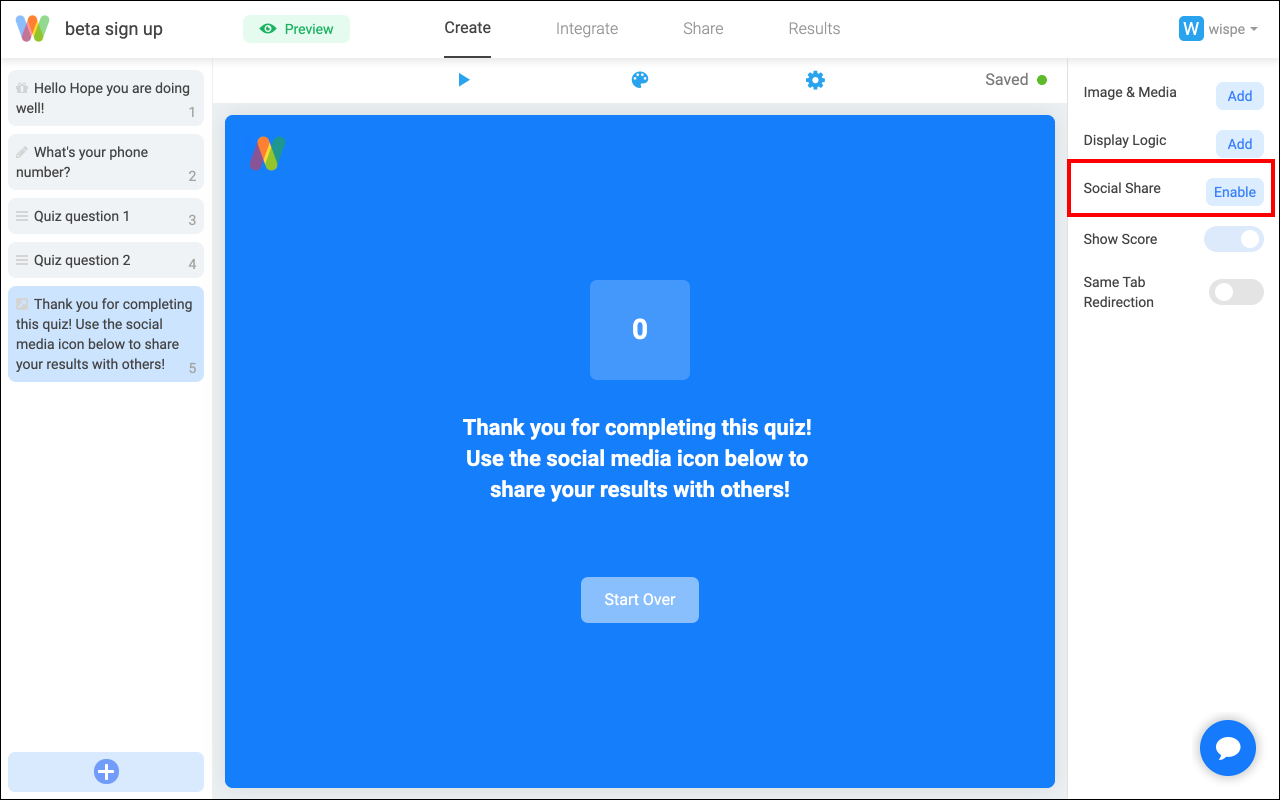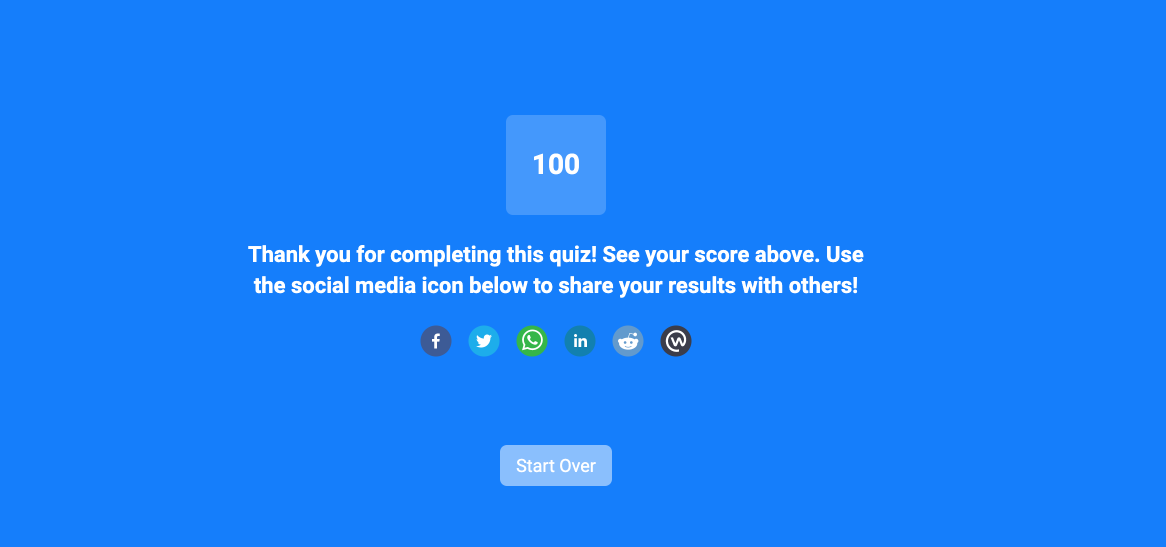Social sharing on Thank You pages
Wispform currently offers the ability for you to create a customized Thank You Page or multiple Thank You pages with logic. In this tutorial, we are going to go over an additional functionality that you can add to your Thank You page - social sharing. This will basically enable an array of social media icons on your Thank You page so your responder can share their customized result to their followers on social media.
Custom thank you pages is a paid feature. If you want to setup social sharing, you will be prompted to upgrade to any of our paid plan for $10/month.
Use the step by step guide below to setup social sharing on your Thank You pages
Step 1: Create a Thank you page for your form and press "Enable" on the social share setting.
Step 2: In the popup, you can customize the text that will auto populated in the composer when your responder tries to share their result
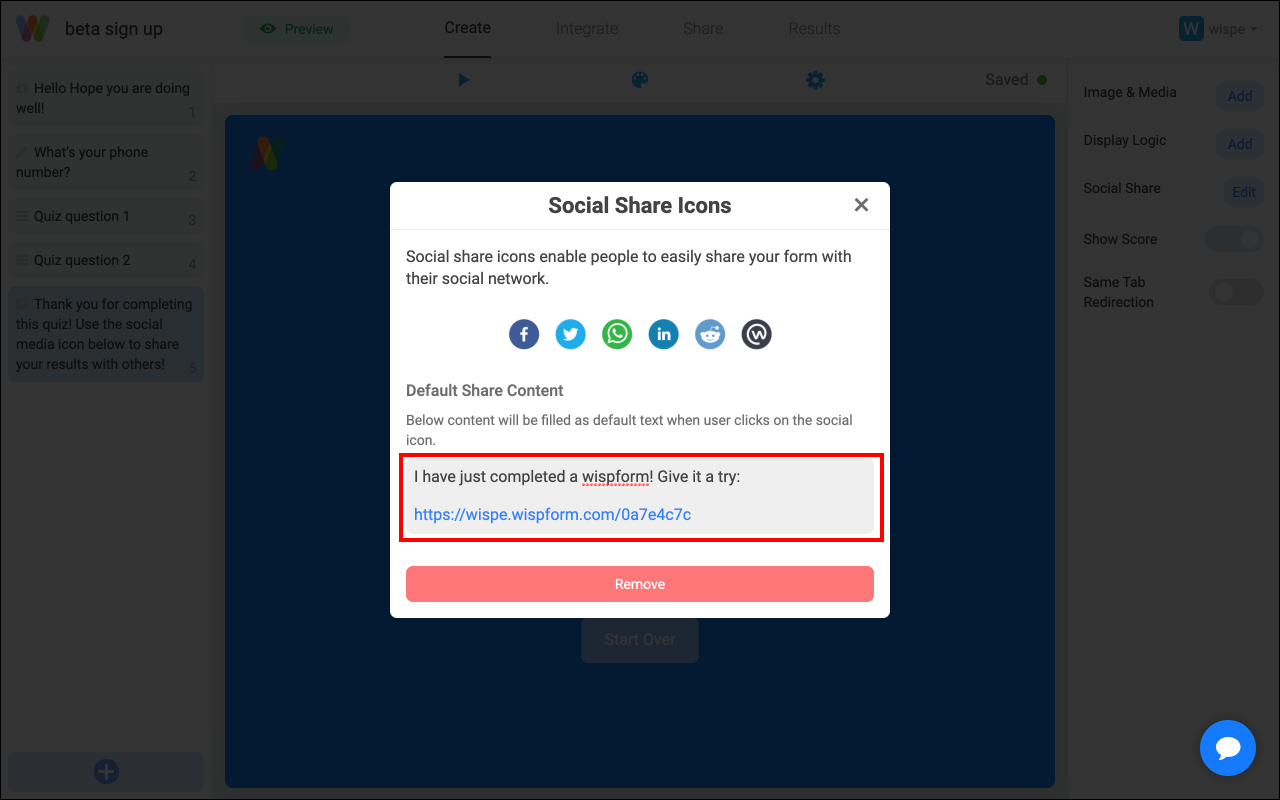
Step 3: You can also type @ to recall answers your responder filled in or any additional variables like their final score on the quiz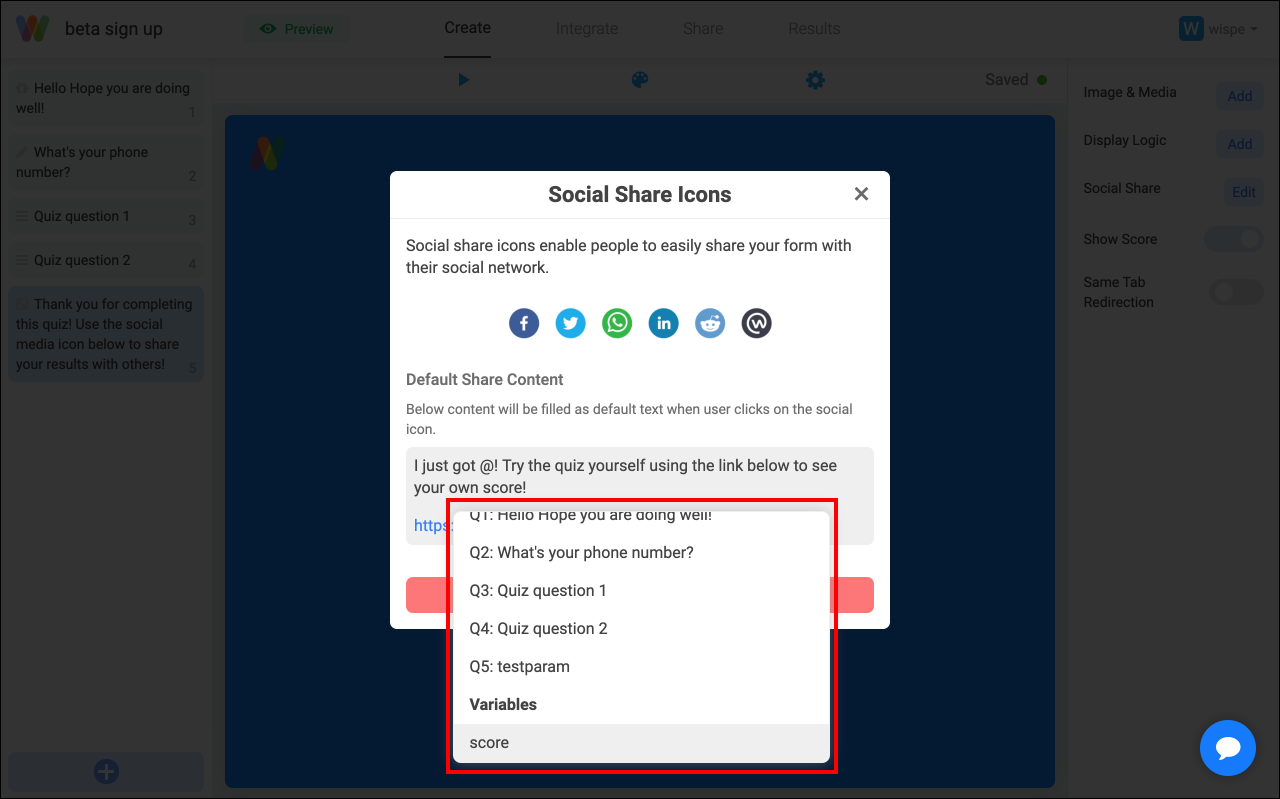
Step 4: Once you have completed composing the social sharing text, you can click the X on the top to close the window and save the setting
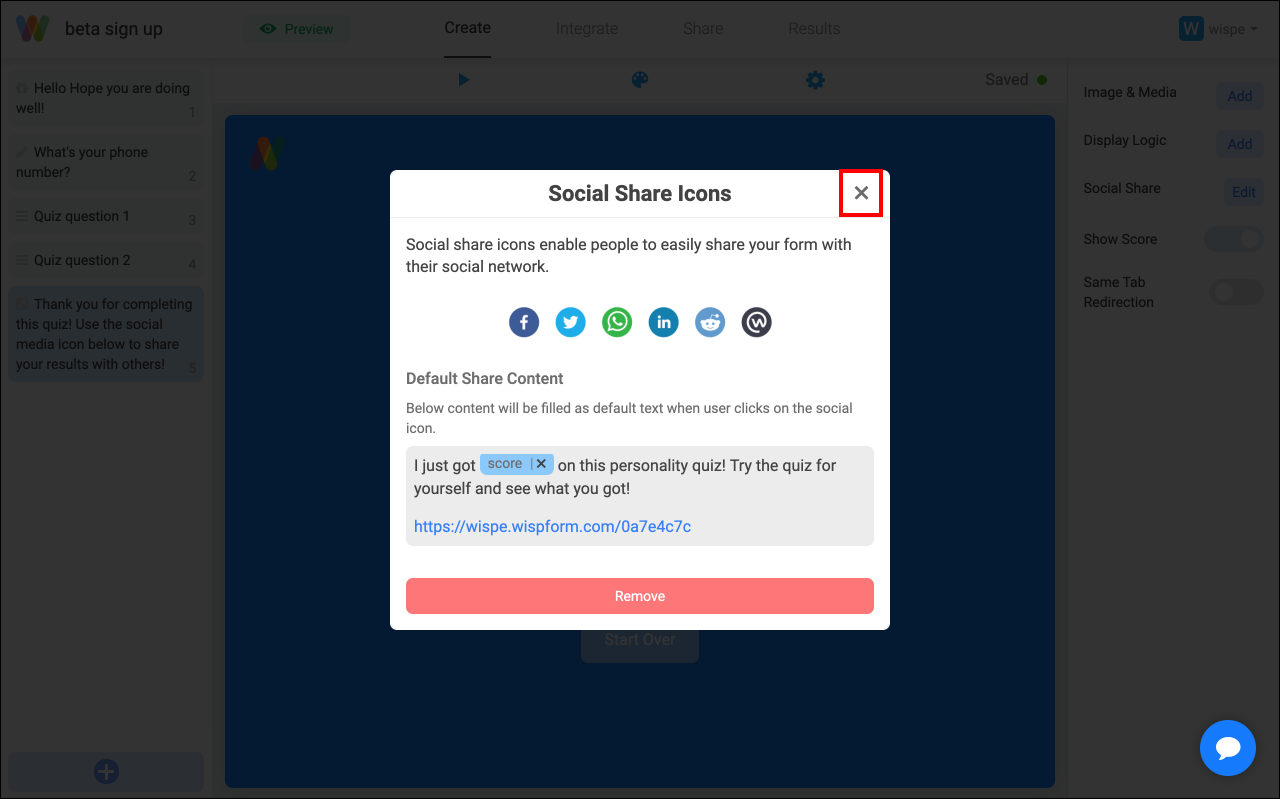
Step 5: When responders land on the Thank you page, they will now be able to share their result via the social media icon. You can add prompt in the Thank you page text to ask them to share with their followers too.
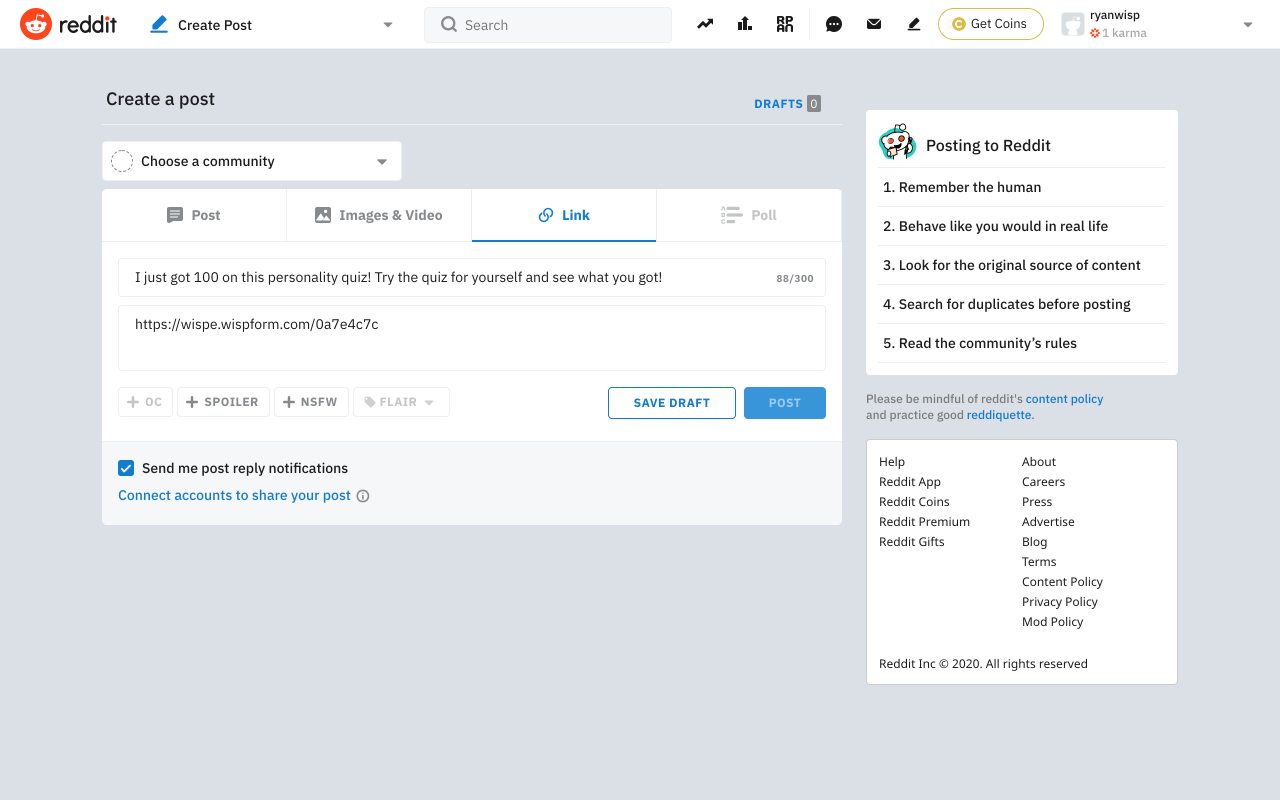
This is an excellent feature to improve engagement for your forms and quizzes. Give it a try and feel free to reach out if you have any questions using the chat bubble on the bottom right.
Related Article