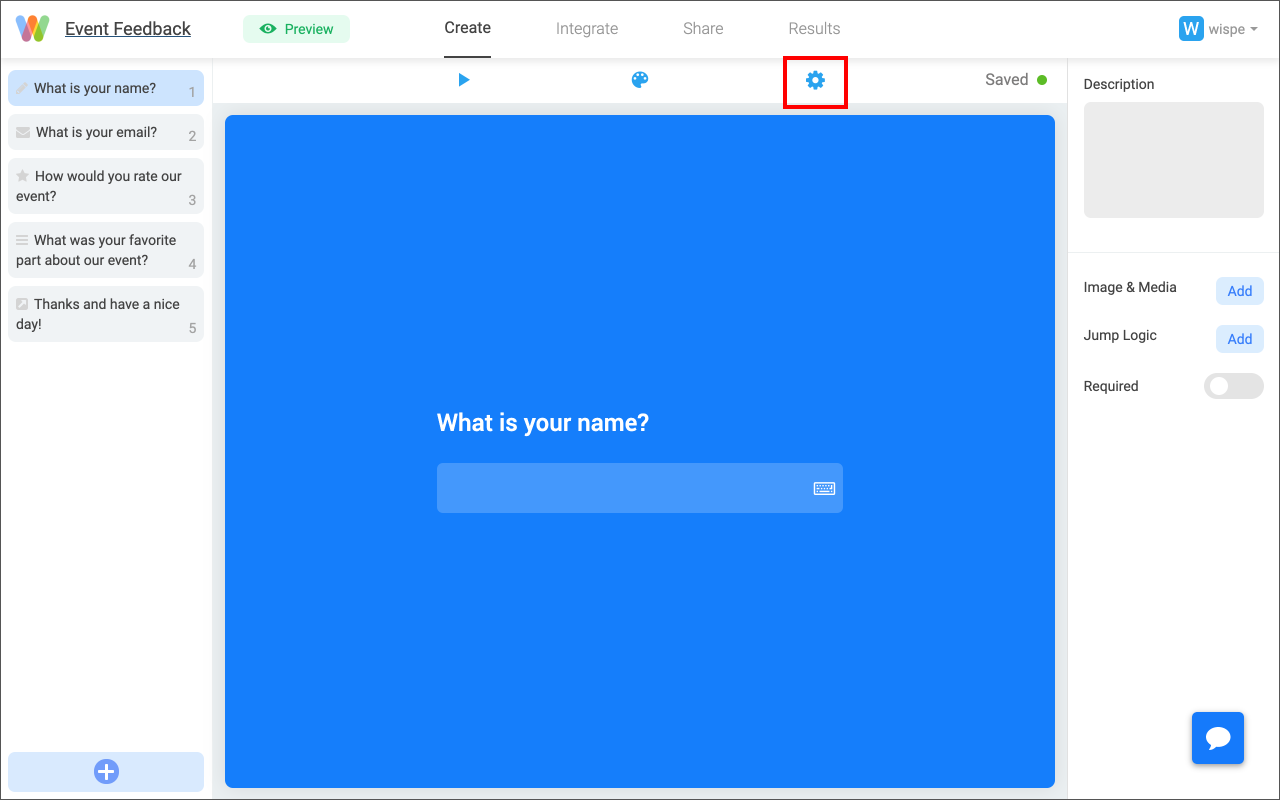Configure self notification on form submission
Wispform currently offers two option for email notification on form submission. When you receive a new response, we can either:
- Send you a daily email about how many responses you have received
- Send you an email for every response along with details of the response
Daily email is available in our free plan but if you want to configure email per response, you will be prompted to upgrade to any of our paid plan for $10/month.
By default, every form you create will be configured to send you a daily email. Use this tutorial to learn how you can modify that setting.
Step 1: Go to your form's setting page
Step 2: Update your email configuration to "Each response" in the dropdown and hit save
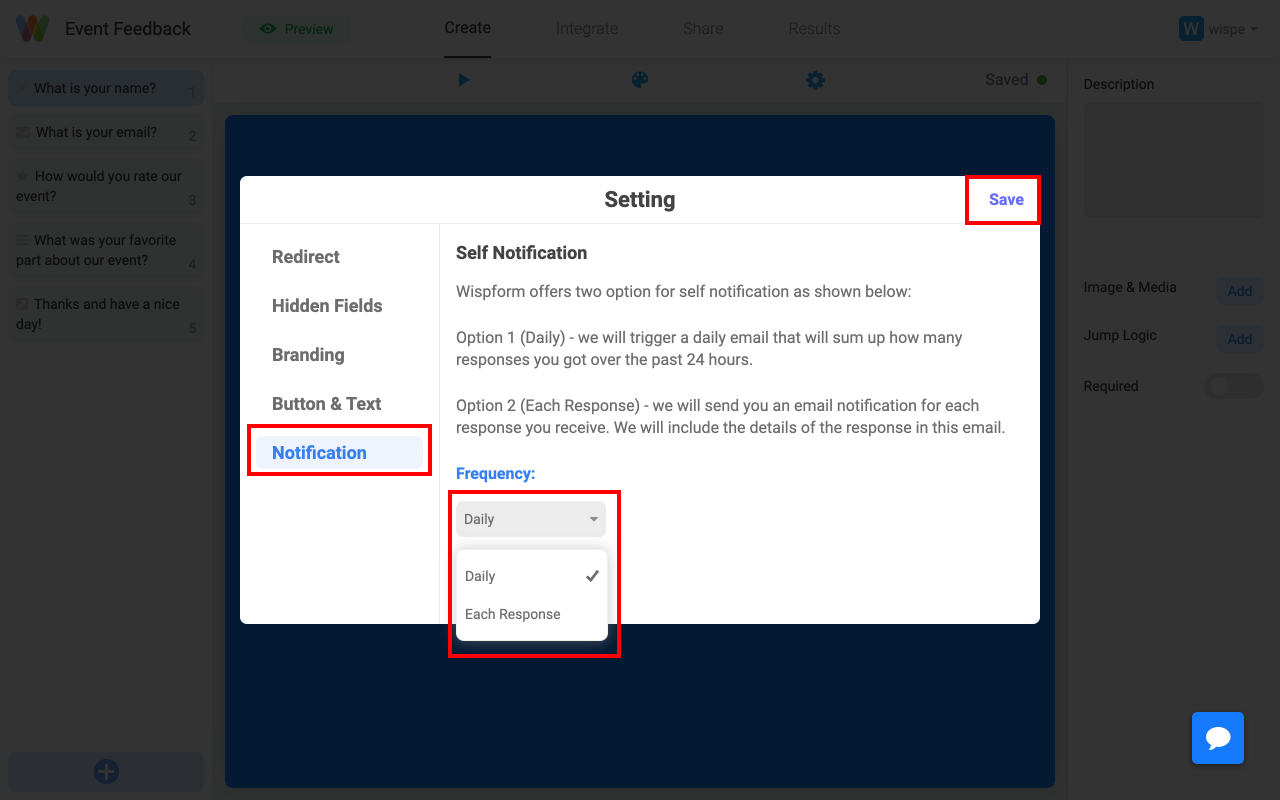
Once you have completed these steps, your forms will now automatically send you an email with the response detail on each submission to the email attached to your Wispform account.
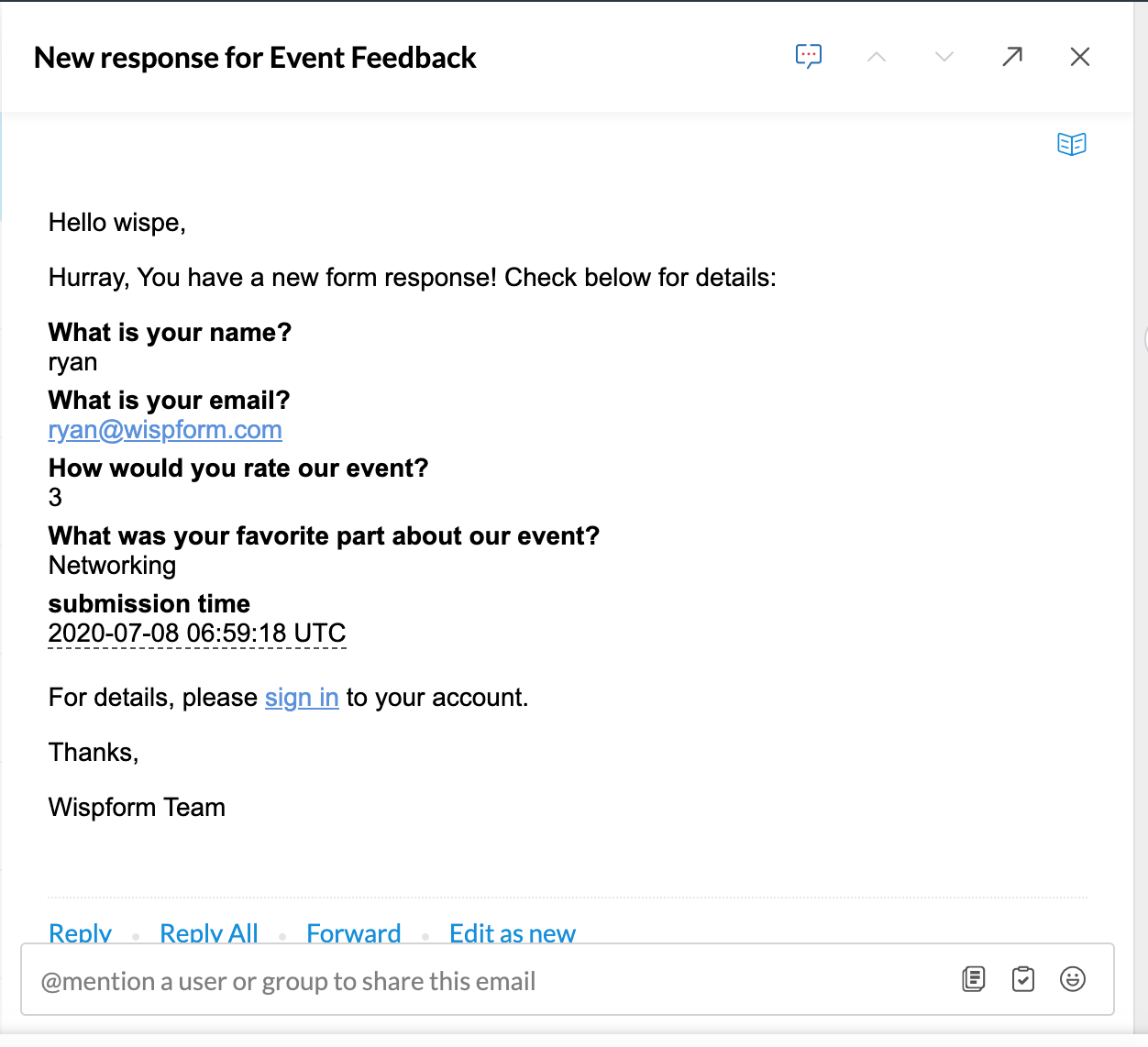
Give it a try and feel free to reach out if you have any questions using the chat bubble on the bottom right.
Related Article