Redirect on completion
Redirect on completion is a Pro feature. If you are on the basic tier, you will be prompted to either try the feature or upgrade to any of our paid plan for $10/month.
If you want to take your responders to a link/url of your choice, you can easily set it up using our redirect on completion feature. This is most commonly used when you want to take user's to your website or calendar system after they completed their response.
Redirect on completion also includes the ability for you to pass answers and hidden fields in the redirect URL. We see customers use this to pass answers for custom landing pages based on answers as well as to auto-populate fields in chat/support systems like WhatsApp.
Redirect on completion vs custom Thank You pages
There are two ways to setup redirection after your responders submit their response:
(1) Redirect on completion: User's are automatically redirected when they press the submit button at the end of the form.
(2) Custom Thank You pages: Users will land on the Thank You page after they click the submit button. In the Thank You page, there is a button that you can add a redirect URL to. Users are redirected after they click on that button.
Note: If you setup redirect on completion, your responders will skip the custom Thank You pages even if you have set one up.
Adding redirect on completion
Step 1: Go to your form's setting
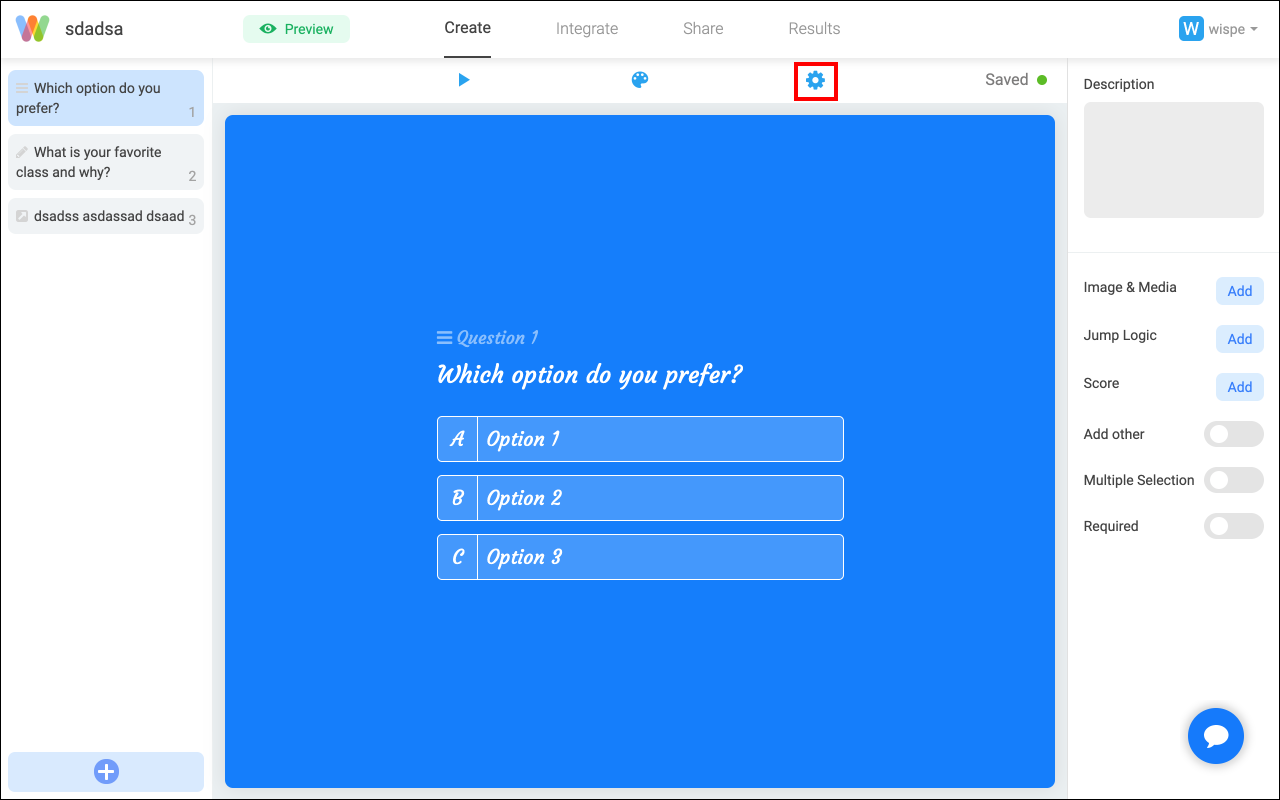
Step 2: Click on ‘Add Redirect URL'
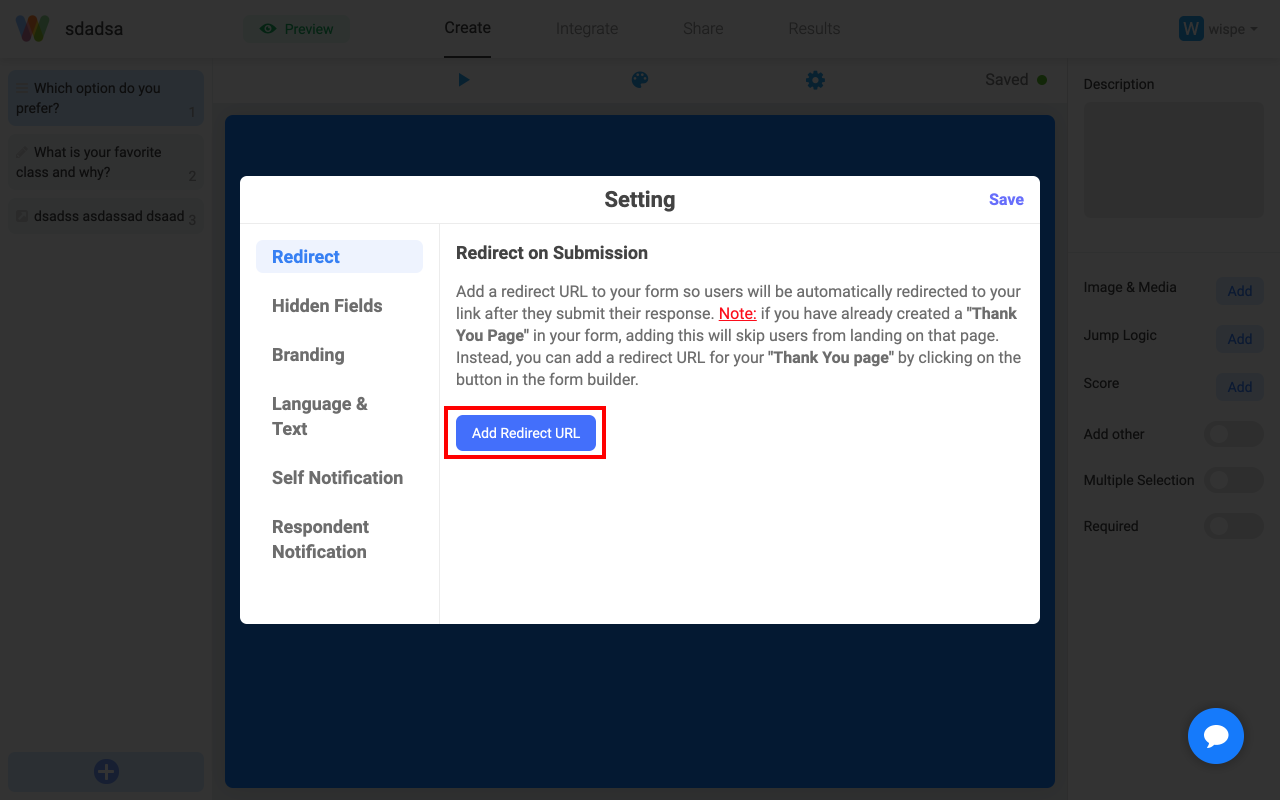
Step 3: Add the link/URL you wish to redirect to on form completion and hit "Add Redirect URL"
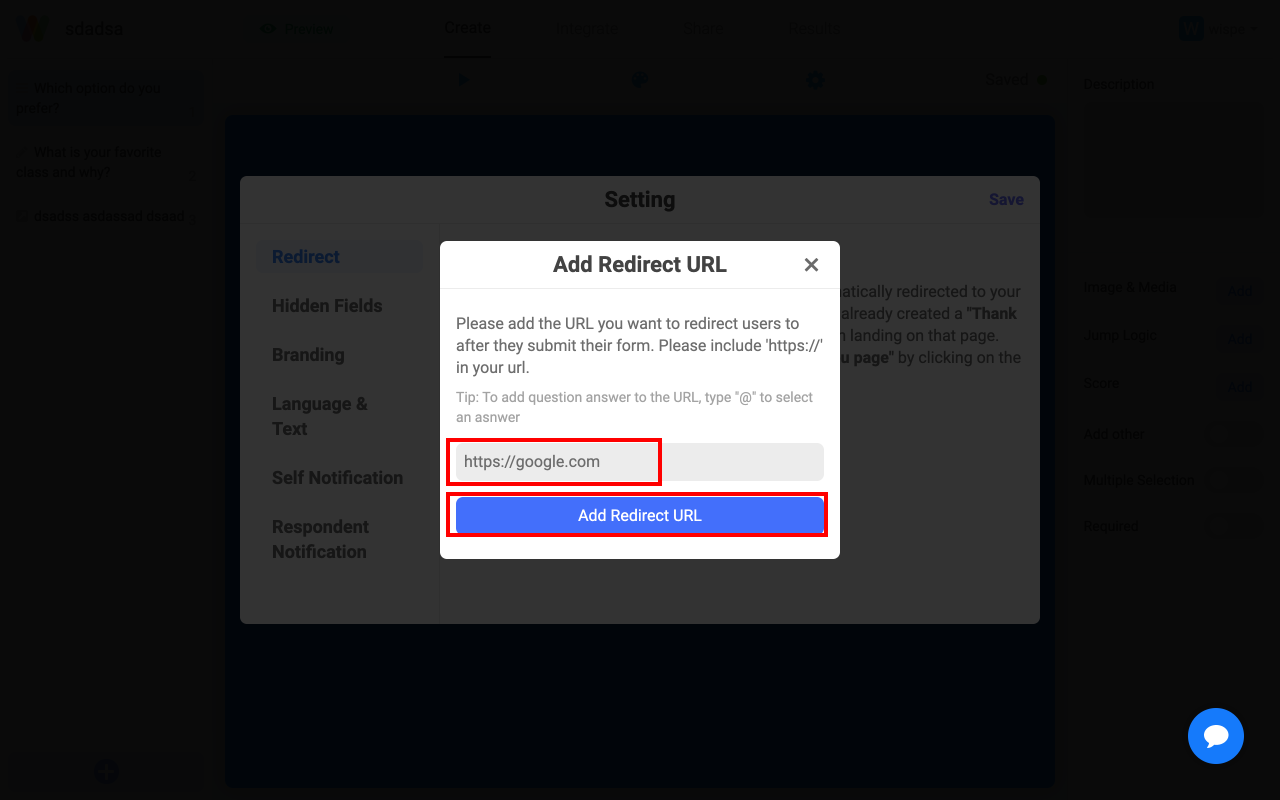
Include answers from your questions in the redirect URL
If you want to customize the redirect link to include answers your responder submitted in the link/URL, you can simply type @ to pull out a dropdown. You can then select the question of the answer you wish to include in the redirect URL.
This is particularly useful if you want to customize the URL to link user's to a custom page based on their response or if you want to pass answers from their form to another site or app using the URL (e.g. Whatsapp, Calendly)
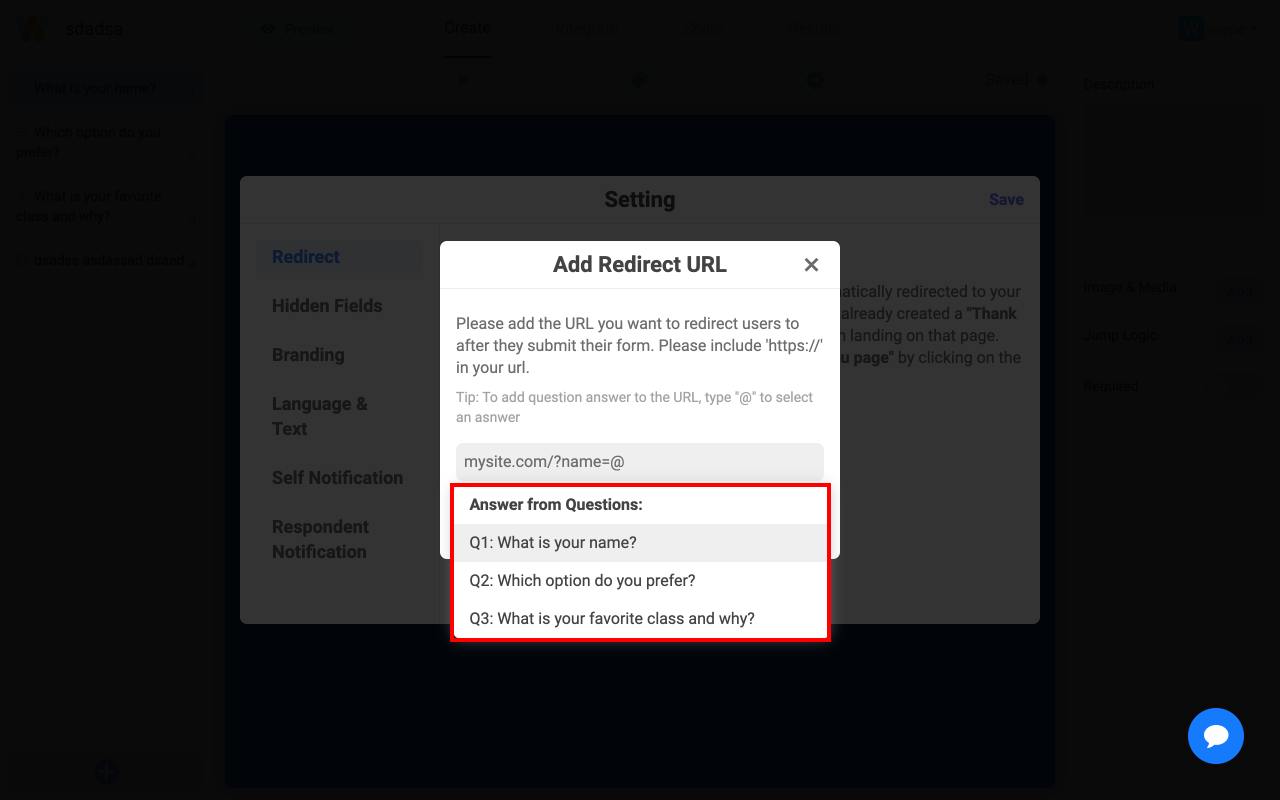
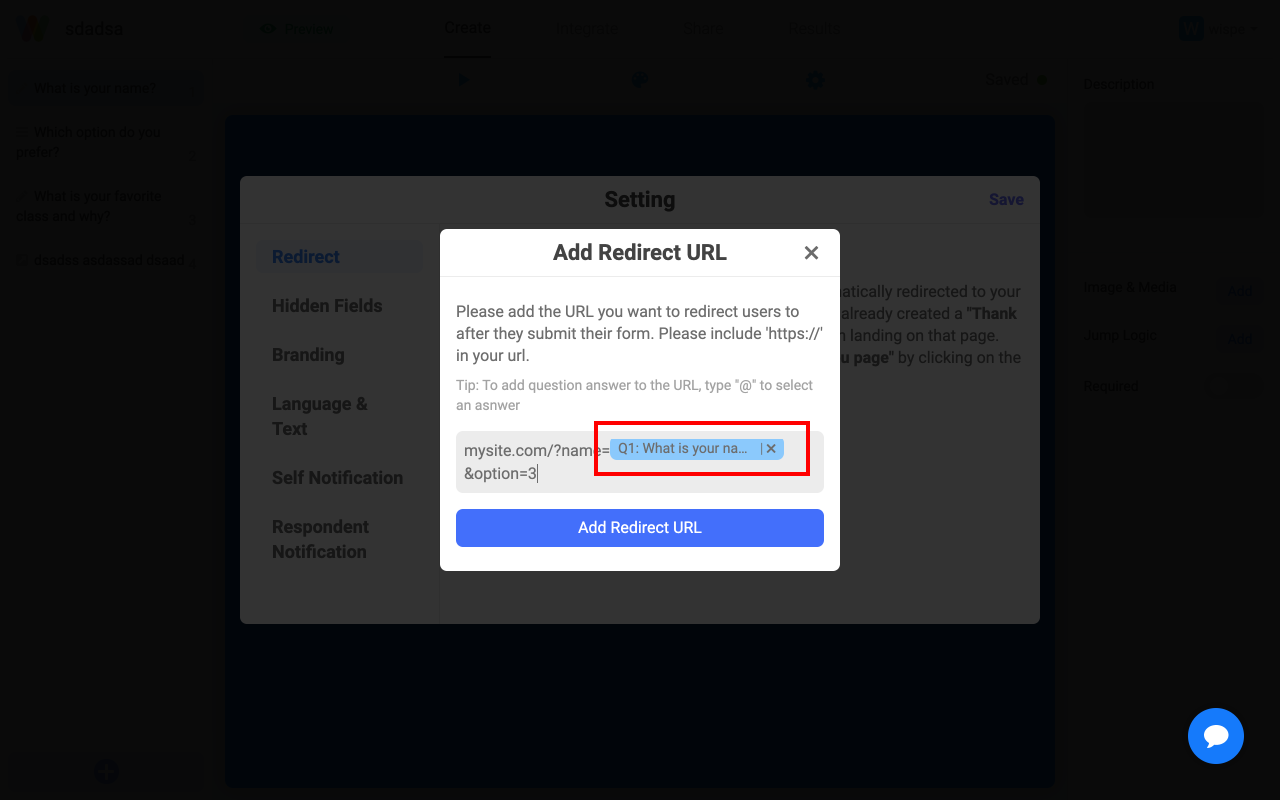
This is an excellent feature to further customize your responder's experience. Give it a try and feel free to reach out if you have any questions using the chat bubble on the bottom right.
Related Article